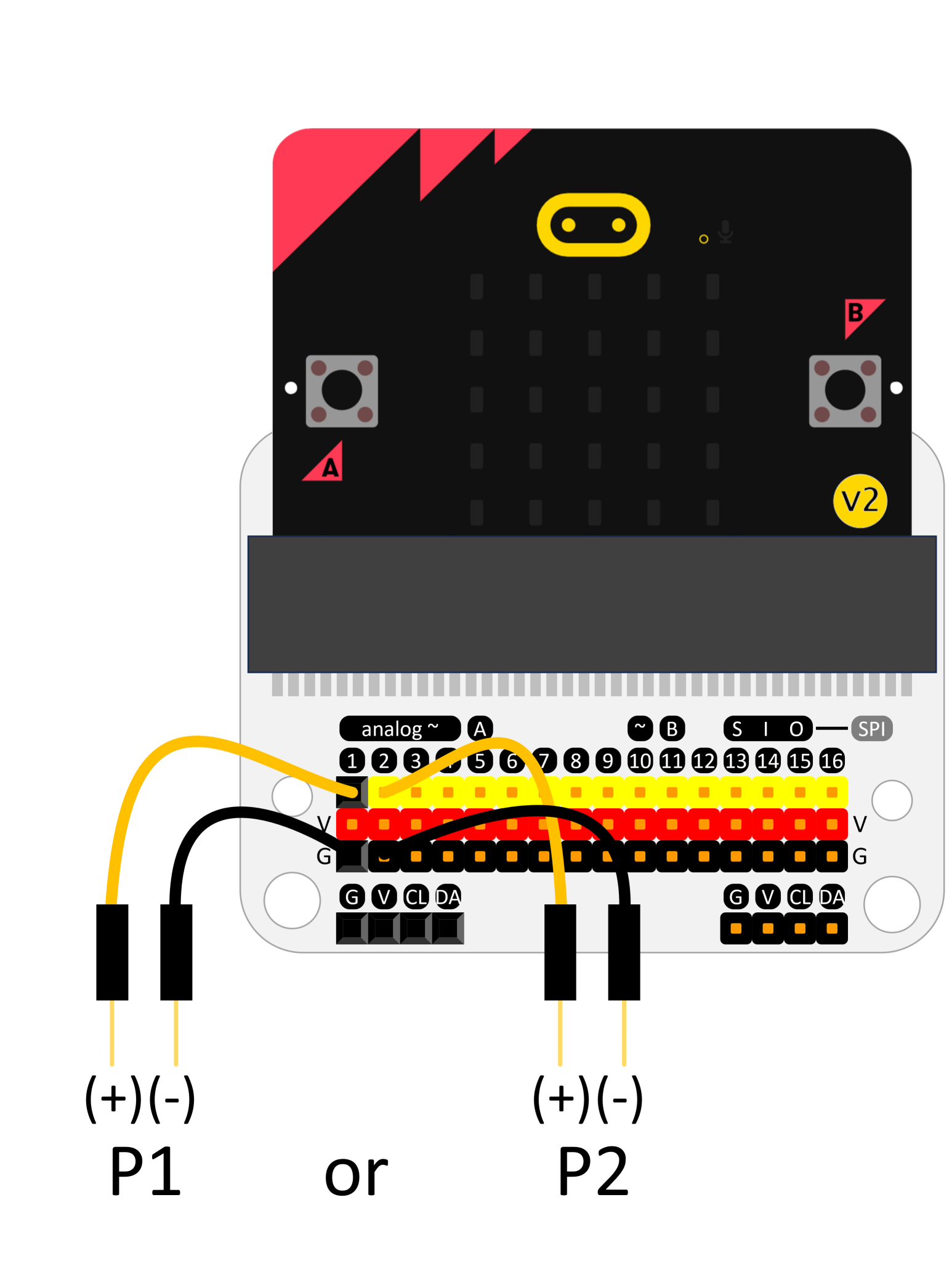You can measure the voltages between 0 and 3.3V with micro:bit.
- Connect a 4.5V battery or USB power source to the micro:bit (3V batteries cannot be used).
- Do not measure excessively high voltages. It can damage the micro:bit.
- If the voltmeter terminal is not connected, a random value will be output. (Input terminal is not in pull-up or pull-down state)
- Please use the Chrome browser if possible. It may not work in the in-app browser of social media (e.g. Facebook).
- It works on a PC or Android device that supports Bluetooth. Operation on Apple devices is not guaranteed.
- This app consumes a lot of CPU resources. Make sure your smart device’s CPU performance is good enough.
- Firmware installation is required on the micro:bit for first use. Click the ‘Firmware Download’ link to install it on your micro:bit. You don’t need to access ‘makecode.microbit.org’ since you just need to save the file to the microbit folder.
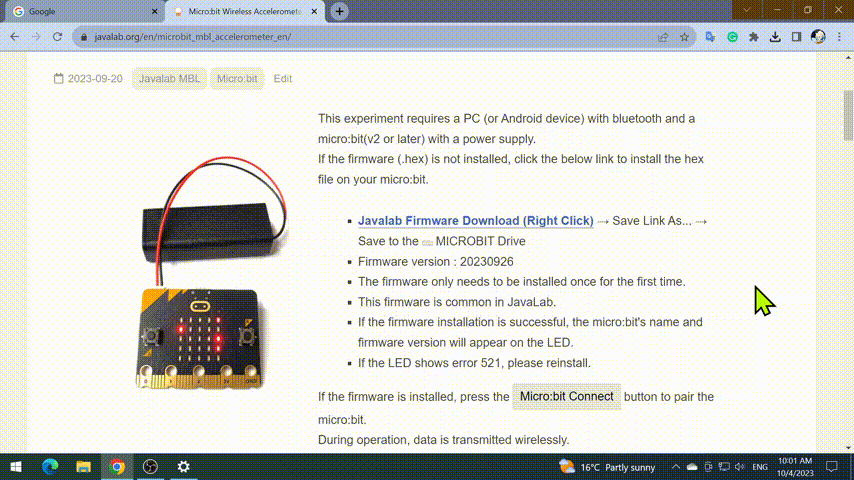
- If the connection to the micro:bit is successful, ‘v'(Volt) will be displayed on the micro:bit’s LED.
- If the connection doesn’t work, turn the micro:bit completely off and back on, or click the reset button on the back.