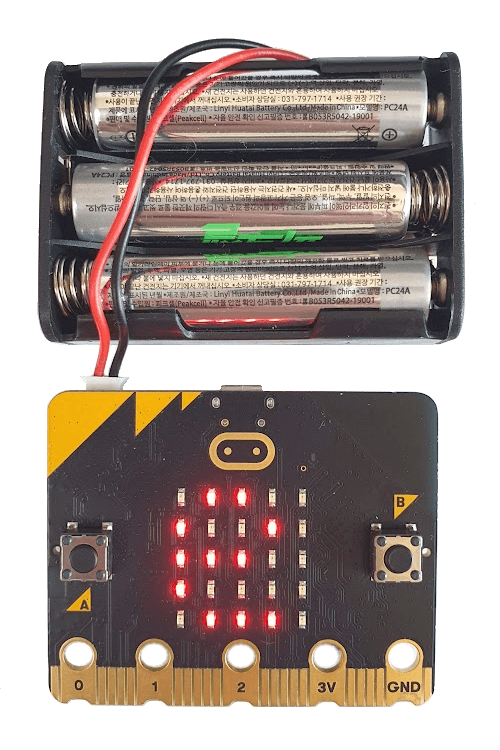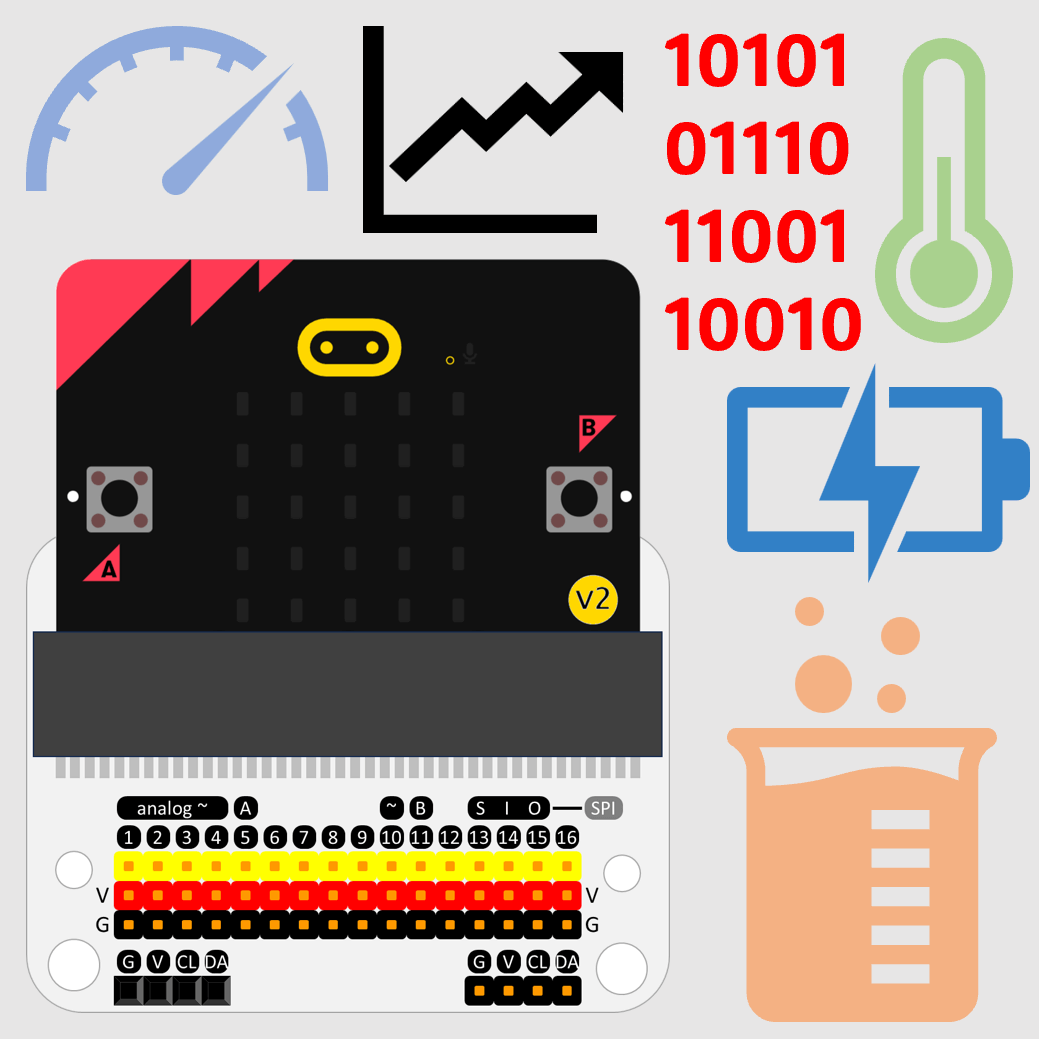You can use the Micro:bit as an MBL acceleration sensor.
This video is played without sound.
- Micro:bit only works with v2.00 or later products.
- Please use the Chrome browser if possible. It may not work in the in-app browser of social media (e.g. Facebook).
- It works on a PC or Android device that supports Bluetooth. Operation on Apple devices is not guaranteed.
- This app consumes a lot of CPU resources. Make sure your smart device’s CPU performance is good enough.
- Firmware installation is required on the micro:bit for first use. Click the ‘Firmware Download’ link to install it on your micro:bit. You don’t need to access ‘makecode.microbit.org’ since you just need to save the file to the microbit folder.
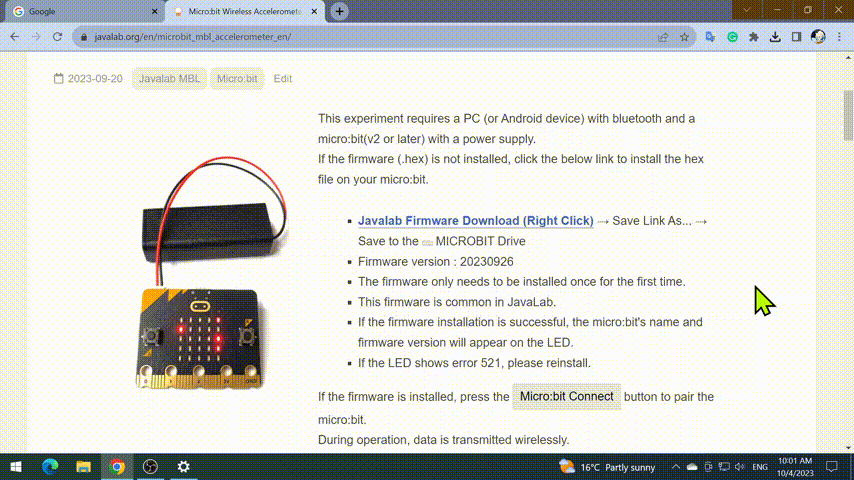
- If the connection to the micro:bit is successful, ‘a'(Acceleration) will be displayed on the micro:bit’s LED.
- If the connection doesn’t work, turn the micro:bit completely off and back on, or click the reset button on the back.
Parts list
The parts list is at the bottom of the link below.
 Javalab
Javalab Example: measuring the period of a pendulum
This is an example of simply measuring the period of a pendulum.
The micro:bit can detect the change in gravitational acceleration well when the string is well fixed so that it is not loose.
When measuring the oscillation period of the spring, be careful not to have a loose connection between the spring and the micro:bit.